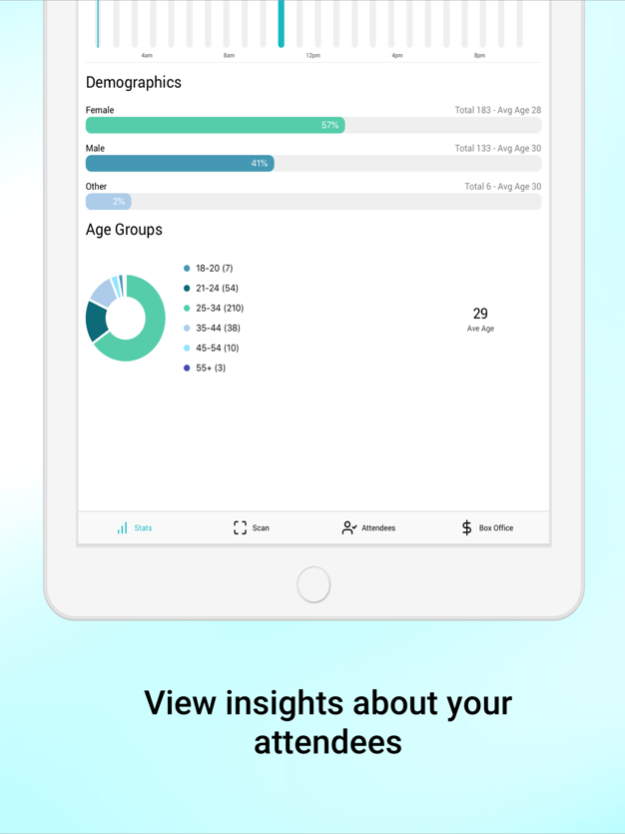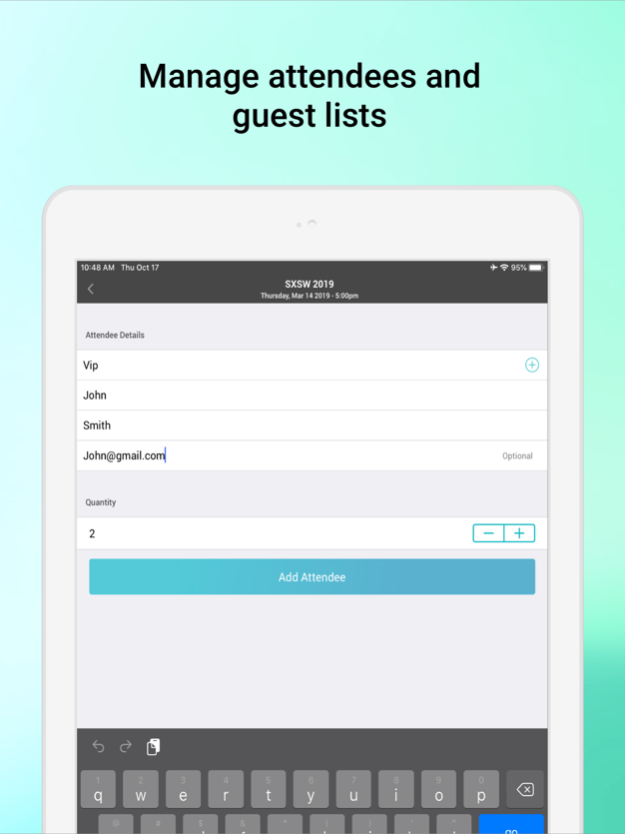Entry Flow 3.1.0
Continue to app
Free Version
Publisher Description
Entry Flow is the fastest and easiest way to manage entry for your events that are powered by Backstage, NIGHTOUT's ticketing and marketing platform.
Notice: If you are looking to buy tickets or you are attending an event, please visit - https://nightout.com to access your account/tickets and thousands of great events.
Entry Flow allows Backstage customers to:
- Add attendees on the fly to custom lists
- Scan tickets
- Offline mode so you can scan tickets without an internet connection
- Search attendees
- Check-in attendees by name and group
- See insights about attendees
- Get stats for how many tickets were scanned per hour
- Sell tickets, merch and more through the Box Office
Backstage is the most innovative ticketing and marketing platform. To learn more visit - https://nightout.com/backstage
Nov 12, 2019
Version 3.1.0
- Support for a new Bluetooth EMV credit card reader*
- Speed improvements
- Scalability improvements
- Bug fixes
*We've integrated with the BBPOS Chipper 2X BT which is Level 1, 2, 3 pre-certified credit card reader. It offers end-to-end encryption and natively supports chip cards and contactless payments, including Apple Pay and Google Pay all of which help protect you against liability for counterfeit fraud.
About Entry Flow
Entry Flow is a free app for iOS published in the System Maintenance list of apps, part of System Utilities.
The company that develops Entry Flow is Night Out. The latest version released by its developer is 3.1.0.
To install Entry Flow on your iOS device, just click the green Continue To App button above to start the installation process. The app is listed on our website since 2019-11-12 and was downloaded 1 times. We have already checked if the download link is safe, however for your own protection we recommend that you scan the downloaded app with your antivirus. Your antivirus may detect the Entry Flow as malware if the download link is broken.
How to install Entry Flow on your iOS device:
- Click on the Continue To App button on our website. This will redirect you to the App Store.
- Once the Entry Flow is shown in the iTunes listing of your iOS device, you can start its download and installation. Tap on the GET button to the right of the app to start downloading it.
- If you are not logged-in the iOS appstore app, you'll be prompted for your your Apple ID and/or password.
- After Entry Flow is downloaded, you'll see an INSTALL button to the right. Tap on it to start the actual installation of the iOS app.
- Once installation is finished you can tap on the OPEN button to start it. Its icon will also be added to your device home screen.